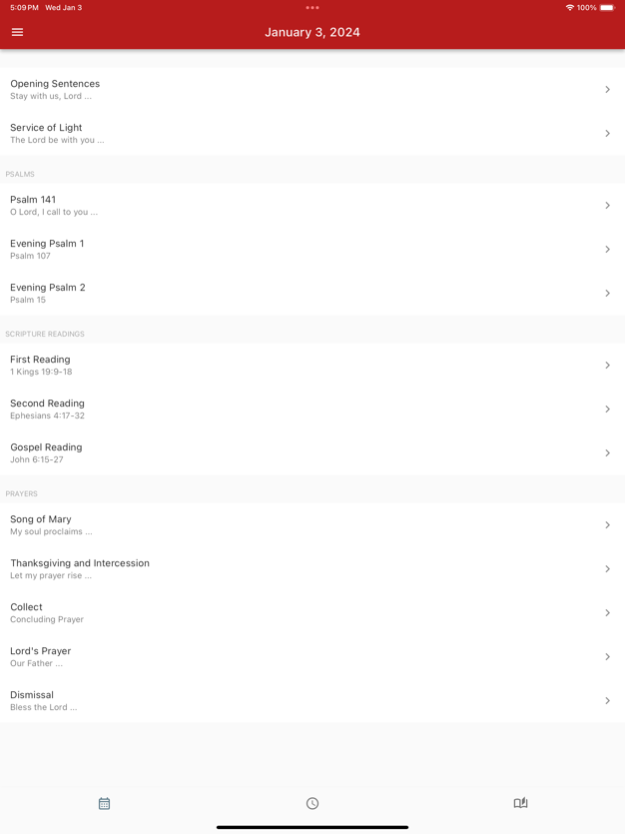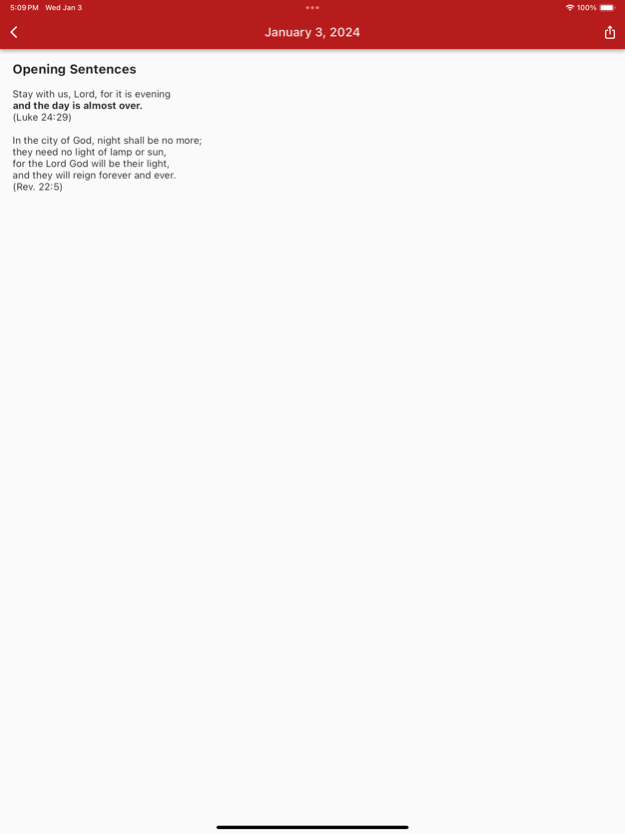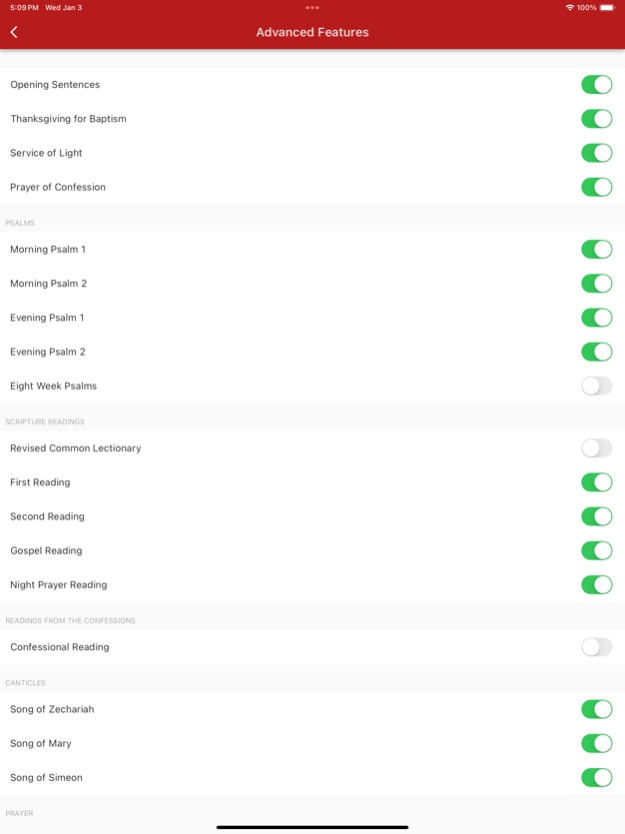Daily Prayer PC(USA) 4.0
Paid Version
Publisher Description
Daily Prayer PC(USA) provides brief services for Daily Prayer based on the Presbyterian Book of Common Worship (WJKP, 2018), including: psalms for the day, readings from the daily lectionary, and prayers of thanksgiving and intercession. Also included are the Revised Common Lectionary readings for Sundays and festivals, a two-year cycle of selections from the PC(USA) Book of Confessions, and an eight-week schedule for praying all 150 psalms.
The app provides liturgies for Morning, Midday, Evening, and Night Prayer, selecting the appropriate service and lectionary readings based on the time and date settings of your iPhone or iPad. The calendar tool allows users to find psalms, readings, and prayers for other dates. Use the clock icon to select Morning, Midday, Evening, or Night Prayer, overriding current time of day.
The “advanced features” menu allows users to toggle on/off various options in the liturgy for Daily Prayer and select between two versions of the Lord’s Prayer.
A brief tutorial provides information about the practice of Daily Prayer and instruction on using the app.
Jan 4, 2024
Version 4.0
- liturgy updated to reflect the latest edition of the Book of Common Worship (WJKP, 2018)
- two-year cycle of selections from the PC(USA) Confessions and eight-week psalter available to all users
- Thanksgiving for Baptism added to Morning Prayer
- "Close of Day" is now "Night Prayer"
- new design, font choices, app icon, and artwork
About Daily Prayer PC(USA)
Daily Prayer PC(USA) is a paid app for iOS published in the Food & Drink list of apps, part of Home & Hobby.
The company that develops Daily Prayer PC(USA) is Presbyterian Church (U.S.A), A Corporation. The latest version released by its developer is 4.0.
To install Daily Prayer PC(USA) on your iOS device, just click the green Continue To App button above to start the installation process. The app is listed on our website since 2024-01-04 and was downloaded 19 times. We have already checked if the download link is safe, however for your own protection we recommend that you scan the downloaded app with your antivirus. Your antivirus may detect the Daily Prayer PC(USA) as malware if the download link is broken.
How to install Daily Prayer PC(USA) on your iOS device:
- Click on the Continue To App button on our website. This will redirect you to the App Store.
- Once the Daily Prayer PC(USA) is shown in the iTunes listing of your iOS device, you can start its download and installation. Tap on the GET button to the right of the app to start downloading it.
- If you are not logged-in the iOS appstore app, you'll be prompted for your your Apple ID and/or password.
- After Daily Prayer PC(USA) is downloaded, you'll see an INSTALL button to the right. Tap on it to start the actual installation of the iOS app.
- Once installation is finished you can tap on the OPEN button to start it. Its icon will also be added to your device home screen.